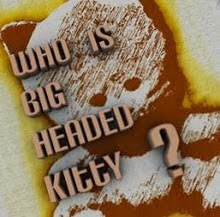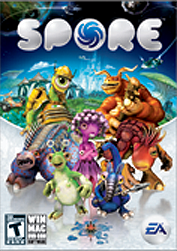
The long awaited game/simulation called SPORE has finally been released... well not really all of it. The Spore Creator is the companion to Spore which allows you to create a wide array of original creatures. There is a huge library of parts( arms, legs, eyes, fins...) that are used to design original 3d and fully rigged organisms. It's great fun.
It would be great if there was an exporter that allowed these creations to be used in 3d apps like Maya. Are you listening Electronic Arts?
Spore the game/simulation is due in September. It is a PC game' which is a bit odd. It will also be available for Nintendo DS and Mobile devices. I can't imagine it won't be ported to the consoles as well, but right now it's apparently not planned. Here is some other info about Spore Creator.
With Spore you can nurture your creature through five stages of evolution: Cell, Creature, Tribe, Civilization, and Space. Or if you prefer, spend as much time as you like making creatures, vehicles, buildings and spaceships with Spore’s unique Creator tools.
CREATE Your Universe from Microscopic to Macrocosmic - From tide pool amoebas to thriving civilizations to intergalactic starships, everything is in your hands.
EVOLVE Your Creature through Five Stages - It’s survival of the funnest as your choices reverberate through generations and ultimately decide the fate of your civilization.
EXPLORE your world and beyond - Will you rule, or will your beloved planet be blasted to smithereens by a superior alien race?
SHARE with the World - Everything you make is shared with other players and vice versa, providing tons of cool creatures to meet and new places to visit.