
I stumbled upon these two helpful plugins and wanted to mention them here. You can see some video demos of them in action HERE. Check them out and get a trial.
Autodesk Maya Plugin - UVAutoRatio Pro

Overview
To get the most out of textures they should be mapped in proportion to the size of the geometry. Not doing so means that different parts of the scene will have different texture distribution, resulting in some textures appearing blurrier than others while some will be overly sharp, making the scene appear inconsistent and strange. Those objects with too much texture mapped to them waste memory and cause aliasing (flickering) due to the overly high frequency of texels.
Artists in the game and film industry can spend hours scaling UVs up and down manually trying to get them to the ideal proportion. This isn't a particularly fun job, in fact it's not something we should be wasting our time with. Wouldn't it be great if this tiresome task was automated?
Enter UVAutoRatio Pro: the complete tool for automating all texel ratio tasks.
Features
Very fast algorithm! Can quickly process thousands of objects/shells and very high polygon meshes.
Simple and flexible workflow. Just a few clicks to wield supreme power.
Operates on both meshes and UV shells.
Automatically fixes overlapping UV shells in a non destructive manner.
Maintains usage settings between sessions.
Compatible with all modern versions of Maya.
Windows installer for painless installation.
Unit-aware. No matter what distance units you're using it will give the correct results.
Professional support.
Autodesk Maya Plugin - SD_polyColorPerVertex

SD_polyColorPerVertex is a plugin command for Maya for advanced vertex colour manipulation. It was written to complement a tool by David Berenguer Viaplana called SD_vertexColorsPro2. David's script allowed artists to manipulate colours in real-time and was great for rapid user feedback. It was written in MEL though, and thus suffered severe slowdowns on anything but the simplest meshes.
This plugin command was written to cope with performing vertex colour manipulation on large meshes in real-time. While working on this we decided to add a few other features such as: randomise, contrast, levels, blur, dilate, erode and support for more selection types.
Features
RGB & HSV (and alpha) replace operation
RGB & HSV (and alpha) relative operation
Written for speed
Effects: contrast, levels
Filters: blur, dilate, erode
Supports all selections: object, face, edge, vertex, vertex-face, vertex-face on edge and face



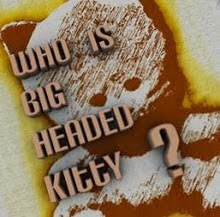
No comments:
Post a Comment